



Next: Comments
Up: Exploring the Basics
Previous: Initiating a Darwin Session
Basic Terminology and Arithmetic Operators
We start by issuing commands to Darwin which compute
simple arithmetic operations.
The basic data objects in all programs are symbols and constants. A constant in Darwin is any number. For example,
1.1, 5, -999, 88382932
A symbol is a letter (
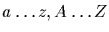 )
or an
underscore symbol (
)
or an
underscore symbol (_). For example,
a, b, m, M, Z, _
An operator specifies what should be done to a
set of constants and symbols. The following are all operators in Darwin,
+, -, *, /, =, <, >, <>, <=, >=
Together, symbols and constants written in the correct syntax
form expressions.
If you type the simple expression,
> 1+1
followed by the return key1.1,
Darwin responds by supplying a fresh prompt on the line below
and then waits for more instructions.
Either the user must continue extending this expression or
they must enter a semicolon followed by the return key.
> ;
2
The expression 1+1 combined with the semicolon (;) is our first
example of a statement in Darwin. All
Darwin statements are built from commands, expressions and either
a terminating semicolon
(<tex2htmlverbmark>4<tex2htmlverbmark>) or colon
(<tex2htmlverbmark>5<tex2htmlverbmark>).
When Darwin receives the statement, it evaluates the expression
and echos the result to the terminal.
If we had instead choosen to terminate our expression with a colon,
Darwin would evaluate the expression but suppresses the (surprising) answer.
> 1 + 1:
The utility of the colon will be made clearer in later sections when
we begin to write routines and loops. The colon allows
us to control which statements are echoed to the screen and which are
executed silently.
There are a wide range of operators we can use to form expressions in
Darwin. Table ![[*]](cross_ref_motif.gif) lists some of the more commonly used
ones.
lists some of the more commonly used
ones.
> 1 * 2 * 3 * 4;
24
> 4!;
24
> 2^5 + 2^6;
96
> round(4.9999) * round(4.9999);
25
Table:
Some
arithmetic operations offered by Darwin.
|
|
Any number of return or space keystrokes may be entered by the
user before a semicolon (or colon) is entered. These white space
characters, as they are called, do
not affect the calculation in any way. For example,
> 8 +3
> -5
> * 8 / 2
>
> ;
-9
produces the same result as
> 8+3-5*8/2;
-9
With most computers, there is an overall limit on the length of a
single line. This is typically is on the order of two or three hundred keystrokes.
Entering a statement which exceeds this limit does not pose a
problem since the semicolon allows us to split the entry over
several lines.
> 1 + 2 + 3 + 4 + 5 + 6 + 7 + 8 + 9 + 10 + 11 + 12 + 13 +
> 14 + 15 + 16 + 17 + 18 + 19 + 20 + 21 + 22 + 23 + 24 +
> 25 + 26 + 27 + 28 + 29 + 30 + 31 + 32 + 33 + 34 + 35 +
> 36 + 37 + 38 + 39 + 40 + 41 + 42 + 43 + 44 + 45 + 46 +
> 47 + 48 + 49 + 50;
1275
Of course, in this case the true mathematicians amongst us would have opted for
the following more elegant and fewer
keystroke solution anyway.
> (50*(50+1))/2;
1275
Beware, it is easy to make errors when splitting entries over several
lines. If you enter
> 8 + 3
> 2 + 5;
syntax error:
2 + 5;
^
then you will have officially experienced your first syntax
error in Darwin since there is neither a semicolon, colon nor
operator between the 3 and the 2.
When any such error occurs, Darwin responds
with a brief message consisting of your input and a caret symbol (^)
at the point in your statement where it first became confused. It then gives you a
fresh prompt and ignores your previous entry.
When performing a sequence of statements,
making use of the double quote symbol
(<tex2htmlverbmark>9<tex2htmlverbmark>) will sometimes save
you keystrokes. A single double quote
symbol refers to the result of the last statement. Two double quote
symbols
(<tex2htmlverbmark>10<tex2htmlverbmark>) refer to the result of the second last
statement and the result preceding this is referred to by
(<tex2htmlverbmark>11<tex2htmlverbmark>).
The example below shows how these can be used to generate the
elements of the famous Fibonacci sequence
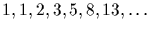 .
.
> 1;
1
> 1;
1
> " + "";
2
> " + "";
3
> " + "";
5
> " + "";
8
When submitting longer arithmetic expressions, users must remember to
respect the order of operations. For instance, the expression
> 5 + 8 * 3 / 2;
does not evaluate to 19.5 but to 17. This is because
multiplication and division have higher precedence than addition and
subtraction. If we first wanted the addition of 5 and 8performed before the multiplication and division, we would rewrite the
expression using parenthesis as
> 5 + 8 * 3 / 2;
17
> (5 + 8) * 3 / 2;
19.5000
Table ![[*]](cross_ref_motif.gif) shows the order of operations in Darwin.
shows the order of operations in Darwin.
Table:
Order of operations in Darwin listed from highest to lowest
precedence.
1.1
Table:
Order of operations in Darwin listed from highest to lowest
precedence.
| Operation |
Symbol |
| parenthesis |
(,) |
| exponentiation |
^ or ** |
| negation (unary subtraction) |
- |
| multiplication/division |
*,/ |
| addition/subtraction |
+,- |
|
Subtle errors can be caused by forgotten parentheses. Beware of the
following pitfalls:
> -5 ^ 2; # Negation has a lower precedence than exponentiation
-25
> (-5) ^ 2; # The parenthesises force the exponentiation to use -5 instead
25
> -5 ** 2; # Same thing, but using the other exponentiation operator.
-25
> -5 * -2; # Negative numbers must be parenthesized when following
syntax error:
-5 * -2;
^
> -5 * (-2); # an operator.
10
> 2 ^ 2 ^ 2; # Towers of exponents must be parenthesized.
syntax error:
2 ^ 2 ^ 2;
^
> 2 ^ ( 2 ^ 2 );
16
A complete list of all the mathematical functions built into Darwin
is located in the reference guide
under the section §![[*]](cross_ref_motif.gif) Mathematical Functions in
Part
Mathematical Functions in
Part ![[*]](cross_ref_motif.gif) - The Reference Guide.
- The Reference Guide.




Next: Comments
Up: Exploring the Basics
Previous: Initiating a Darwin Session
Gaston Gonnet
1998-09-15
![[*]](cross_ref_motif.gif)